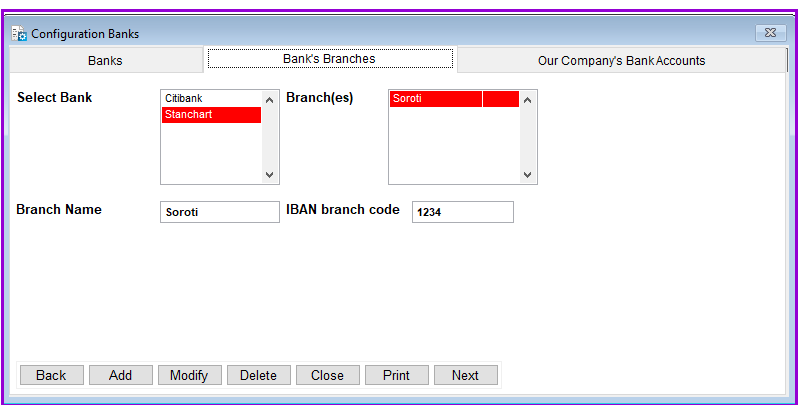
Loan Performer allows you to register several branches for each of the banks that you have defined in the system at Banks.
How to Add the Company's Bank Branches
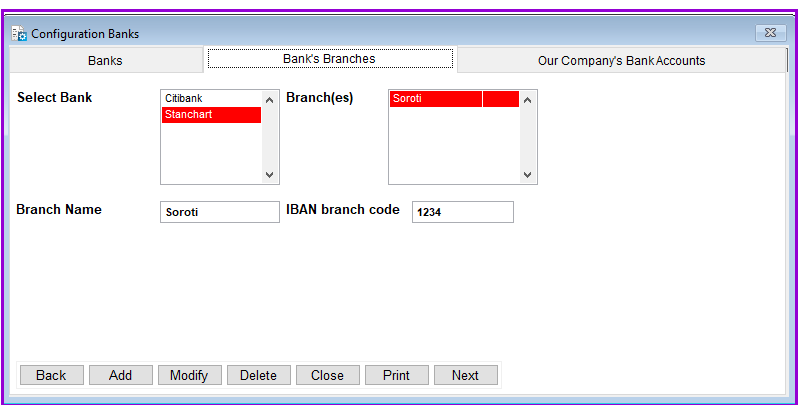
Click on the Add command button to add the new branch and on the Close command button to exit the menu.
Note: You can View/Print the parameters of the Bank's Branches configuration and keep them for future reference by clicking on the Print command button.
To register the branches of the banks added, click on the second tab Bank's Branches.
The Nº 1 Software for Microfinance